Click anywhere to close
Complicated is an iOS app that makes it easy to create custom apple watch complications with WebHooks.
Complicated is available on the app store, to get started download it here:
In order to initialize complicated, you need to add a complicated complication to your active watch face. This can be done either through the Watch app on your phone, or from the watch itself.

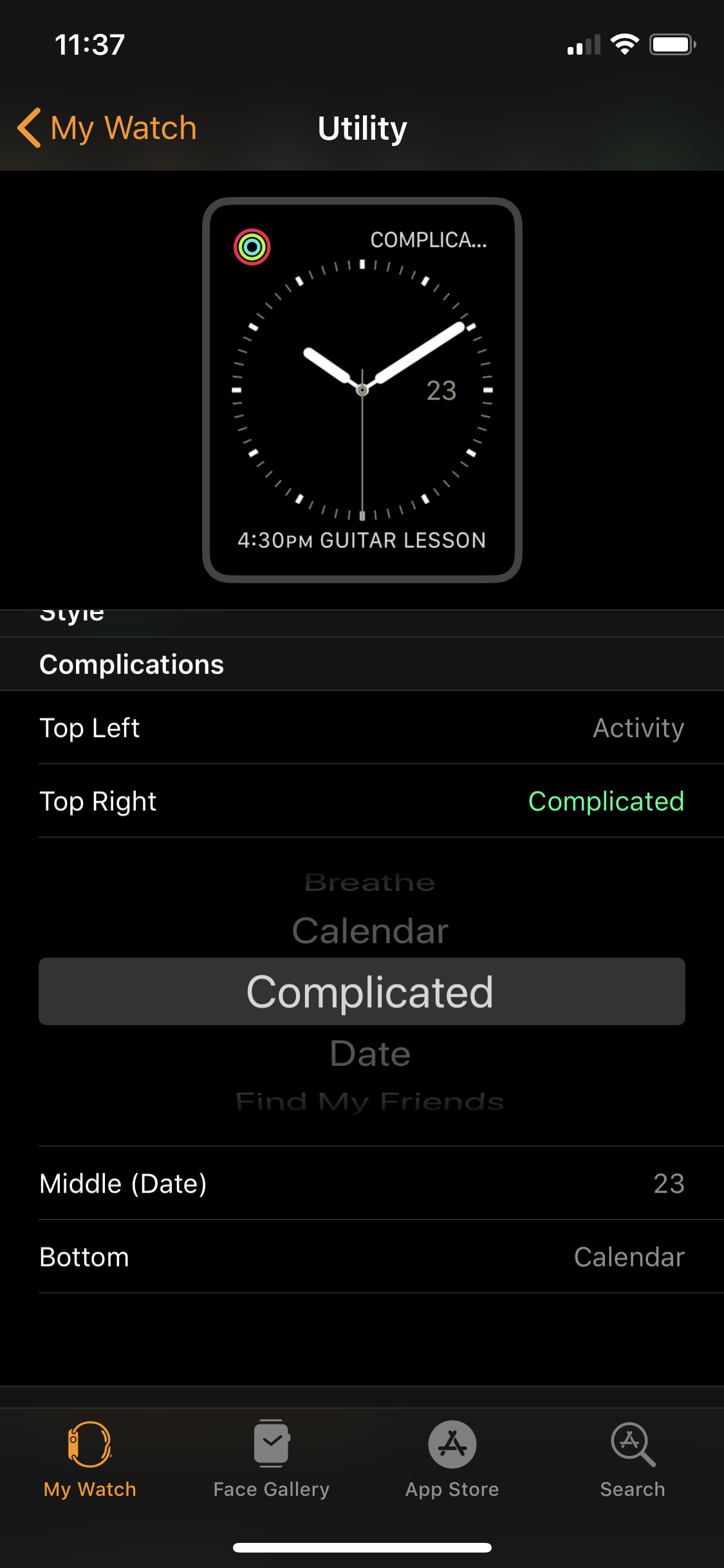
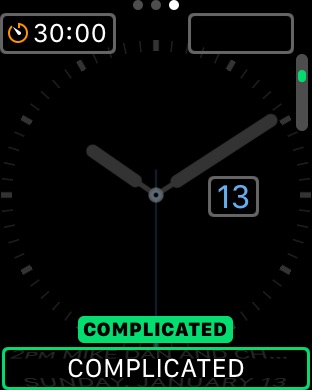
Once you have installed the complication, open the Complicated app to initialize.
Select the complication that you want to update using the selector in the Complicated App. You can use the preview screen to determine which complication is which.
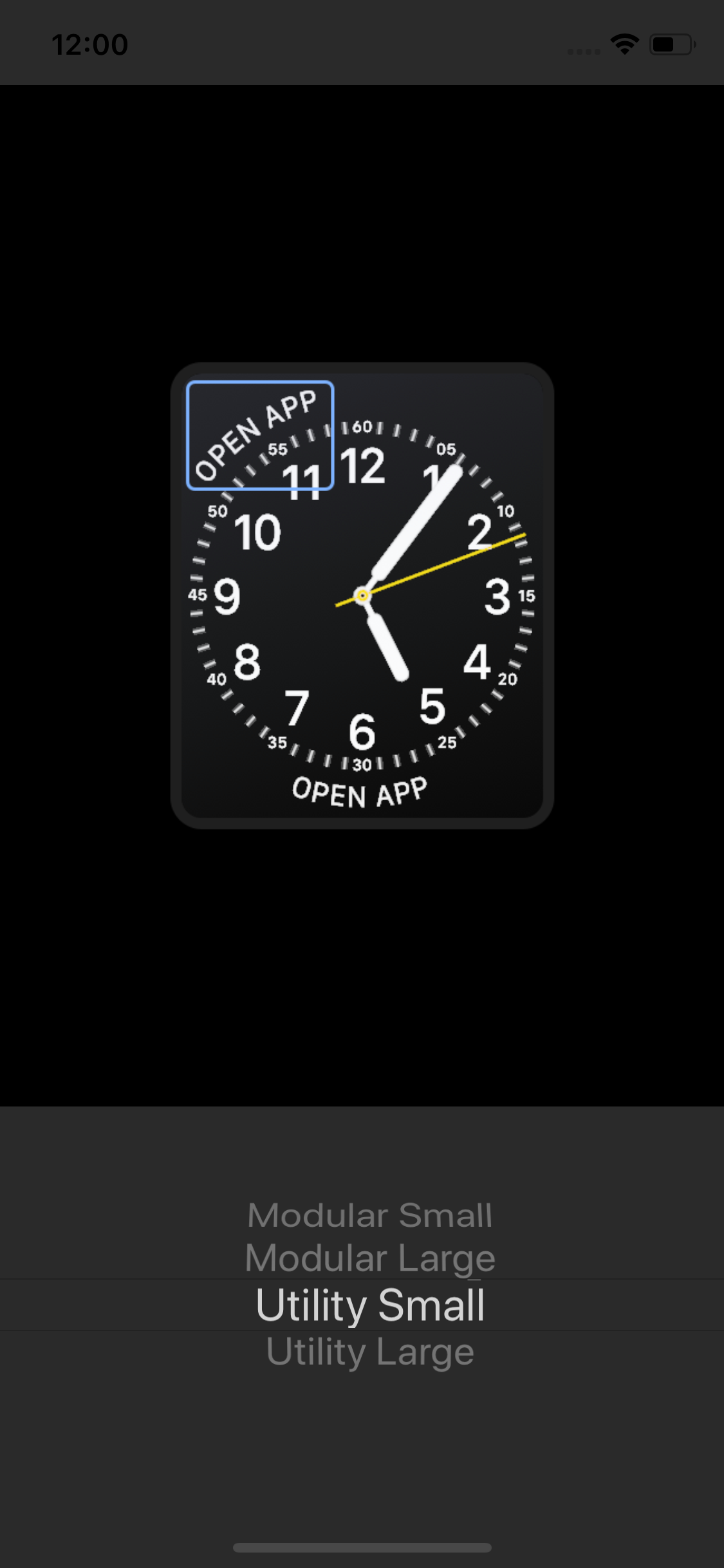
Once you have selected a complication you want to update, tap the “Update Link (Tap to copy)” button in the bottom part of the app. This will copy the update link to your phone’s clipboard. If you have a MacOS computer, it should automatically sync this to your computer’s clipboard via iCloud.
The simplest way to update a link is via Curl in your command line. Simply paste your link in, and append a new value.
curl <Your update link>NewValue
Full Example:
curl https://customcomplication.mikelyons.org/complicated/set/1234abcd/utilitarianLarge?value=NewValue
Tips:
%20 is a space%0A is a newline (For multi-lined complications)%24 is a dollar signhttps://customcomplication.mikelyons.org/complicated/set/1234abcd/modularLarge?value=Stocks%0AAAPL%20%24152.29
sets Modular Large to “Stocks\n AAPL $152.29”set to get in the url, and remove the complication type
https://customcomplication.mikelyons.org/complicated/get/1234abcd/For more details see the API Documentation
If you have any other questions please feel free to reach out. My email is mdl0394@gmail.com
Here are some other resources to help you use Complicated: